mysql 8忘记密码,修改密码
进入安装目录
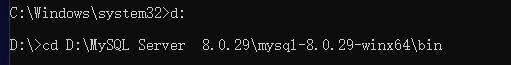
mysqld --console --skip-grant-tables --shared-memory
另外管理员身份打开一个黑窗口,依次执行以下命令
mysql -u root
use mysql;
flush privileges;
update user set authentication_string='123456' where user='root';
alter user 'root'@'localhost' identified by '123456';
flush privileges;
quit;
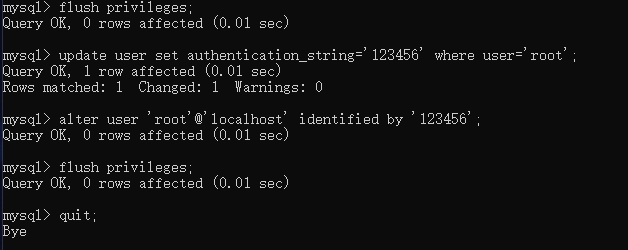
关闭两个窗口,启动服务,输入新密码,进入成功
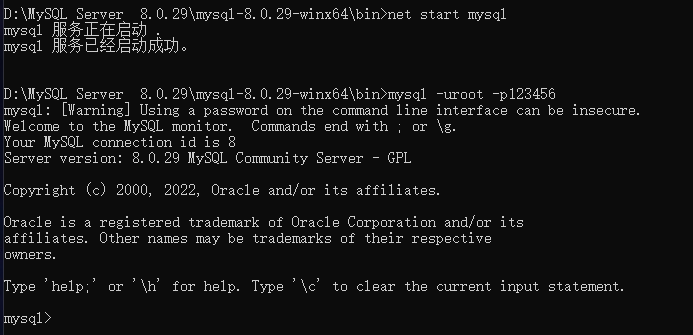
mysql 5.7忘记密码,修改密码
步骤类似:
-
管理员身份启动黑窗口,进入安装目录
-
关闭服务,跳过登录授权
net stop mysqlmysqld --skip-grant-tables -
管理员身份启动另一个黑窗口,进入安装目录,依次输入
mysqluse mysqlupdate mysql.user set authentication_string=password('123456') where user='root' and Host = 'localhost'; update mysql.user set authentication_string=password('123456') where user='root' and Host = 'localhost'; (其中123456为你要重置的密码)FLUSH PRIVILEGES;quit;



评论区